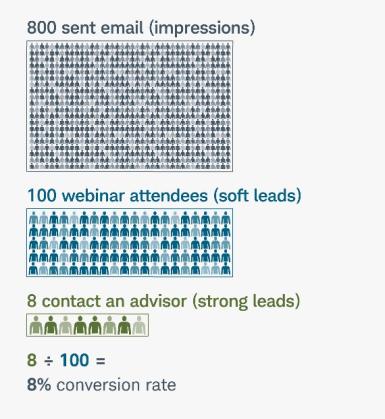How do you know your digital marketing is working?
Key Points
-
The first step in developing KPIs is knowing what data is available.
-
Thinking through how your data relates to your goals can help you decide which numbers are most important to you.
-
Using data to measure your marketing success and adjust your strategy is an iterative process that takes time.
Now more than ever, your online presence is critical to your firm's success. But how do you know you're making the right digital marketing decisions? The answer: KPIs.
KPIs (short for key performance indicators) are quantifiable measurements that can help you find out whether your strategy is helping you achieve specific goals. Your firm may already be using KPIs to track profits, business development goals, or operational efficiency. But you can also use KPIs to track the success of your digital marketing.
What kind of performance data can you collect?
What's great about digital marketing is how much data it can produce. But that's also the biggest challenge. You can't measure everything, and you shouldn't. The data you want to focus on is the data that points back to your goals. That's the "key" in KPI.
Before you decide what performance data you want to collect, consider the landscape of data available to you. Whether you're looking at numbers related to your website, broadcast emails, social media, or banner ads, there are a few basic kinds of data you can collect:
Visitors: It's useful to measure the number of times your content reaches your audience. Each digital communications tool offers some way to track visitors.
For websites, you can use Google Analytics, a free online tool used to gather information about website visitors and interactions. (Is Google Analytics new to you? Check out Google's landing page on its marketing tools.) In Google Analytics, a page visit is called a "session." Many of the most important data points you can find in Google Analytics use sessions as a foundation.
In broadcast email tools, you can measure how many times your message has been opened and view the open rate compared to the total number of messages you sent. On social media and in digital advertising, the platforms can tell you impressions—the number of times your post appeared in a follower's feed.
In general, counting visitors tells you that your content arrived somewhere, but not necessarily that it's making a difference.
Engagement: Engagement is about interaction. Visitors who click to go deeper, watch videos, "like" or share content, are responding positively to your content and are signaling that they'd like to see more content from you or interact in some other way. In Google Analytics, you can view many different engagement metrics that tell you about how much time viewers spend on your website and the paths they take once they're engaged.
Leads: A lead is a potential client. Digital marketing is all about maximizing the opportunity to collect leads from online sources. Much of the data available to you via your digital marketing tools can help you understand how well your digital marketing generates leads and whether you're getting useful information that can help you turn leads into clients. Data that's focused on leads can also help you shift your marketing efforts around what works, especially if lead generation is your top goal.
Turning data into KPIs
In general, you put your marketing content out into the world (viewers/impressions) and look at what kinds of reactions you get (engagement) and whether new leads are being added to the pipeline. KPIs typically use at least two types of data to offer meaningful information.
Understanding click-through rate
Click-through rate is one of the most useful data points in digital marketing. If you're posting digital ads in your local newspaper's website, for example, you'll want to know the click-through rate (CTR). That's the number of people who clicked on your ad and went to your website (engagements) as a percentage of the number of times the ad appeared (viewers). If your ad appears to 1,000 people and is clicked by 40 of those people, your CTR is 4% (40 ÷ 1000).
Understanding conversion rate
Similarly, if you send an email that is opened by 100 people (viewers) who recently attended a webinar (soft leads) and eight of them scheduled a meeting with an advisor (strong leads), you might calculate an 8% conversion rate. If your firm is focused on advancing leads in your conversion pipeline, you might continue tracking those leads and find that two of them eventually became clients, giving you a 25% conversion rate from strong leads to clients. Each of these conversion rate data points could potentially be a KPI if your firm's goals are focused on efficiently turning leads into loyal clients.
Get started with marketing KPIs
Any RIA firm can get started using digital marketing KPIs. A good place to begin is Google Analytics. Using Google Analytics, you can learn a lot about your website visitors and how they use your site. The caveat is that it can be somewhat complex, so it helps to get training or work with a Google Analytics expert. There are also online tutorials you can use to teach yourself.
Firms that invest time in understanding the data and adjusting their strategies are more likely to see digital marketing success. This process is a marathon, not a sprint. The key is to be thoughtful and to keep putting one foot in front of the next.
What you can do next
- Enroll in our Optimizing Your Growth Strategy: Website program to identify and act on opportunities to enhance your website.
- Consider a custodian that invests in your success. If you're thinking about becoming an independent advisor, contact us to learn more about the benefits of a custodial relationship with Schwab.